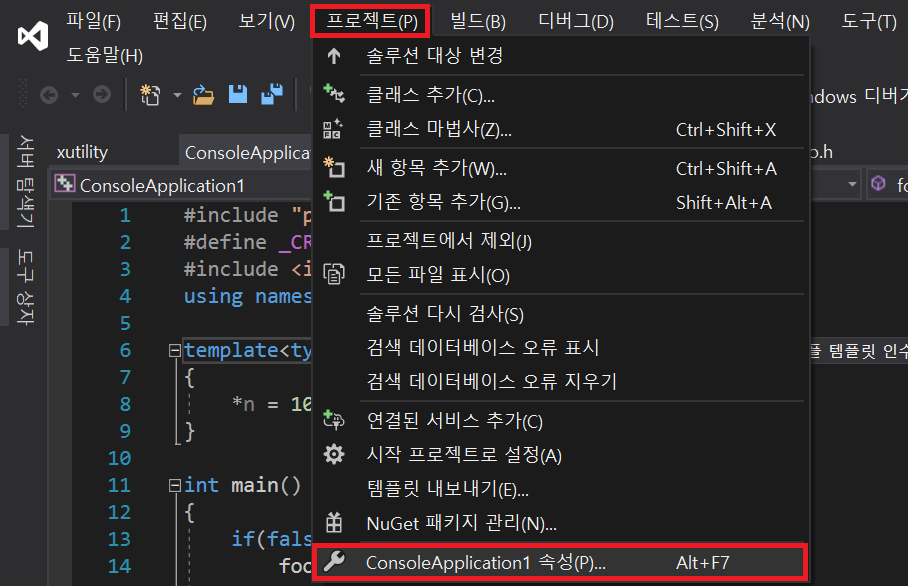Windows에서 pip install mysqlclient 설치시 아래와 같은 에러 메시지가 반환된다면
fatal error C1083: 포함 파일을 열 수 없습니다. 'mysql.h': No such file or directory
fatal error C1083: Cannot open file: 'mysql.h': No such file or directory
아래의 URL에 접속 해서 비공식 바이너리를 받아서 pip로 설치하면 해결이 가능하다.
https://www.lfd.uci.edu/~gohlke/pythonlibs/#mysqlclient
접속해서 본인의 python 버전과 OS에 맞는 바이너리를 다운로드 후
Mysqlclient: a fork of the MySQL-python interface for the MySQL database.
mysqlclient‑1.4.6‑pp373‑pypy36_pp73‑win32.whl
mysqlclient‑1.4.6‑cp38‑cp38‑win_amd64.whl
mysqlclient‑1.4.6‑cp38‑cp38‑win32.whl...
whl파일로 수동설치
pip install C:\Users\xxx\Downloads\mysqlclient-1.4.6-cp37-cp37m-win32.whl
수동 설치 진행시 아래의 에러메시지가 반환 된다면,
OS 또는 pip 버전의 차이가 있을 수 있으니 pip를 최신버전으로 업데이트 하자.
mysqlclient-1.4.6-cp37-cp37m-win32.whl is not a supported wheel on this platform.
pip 최신 버전 업데이트
pip install --upgrade pip
pip 설치 시 아래와 같은 에러가 발생 한다면 호환성 이슈이므로 강제 재설치로 최신 버전으로 업데이트 하자
Exception:
Traceback (most recent call last):
File "c:\workon\mysite3.8\lib\site-packages\pip-19.0.3-py3.8.egg\pip\_internal\cli\base_command.py", line 179, in main
status = self.run(options, args)
File "c:\workon\mysite3.8\lib\site-packages\pip-19.0.3-py3.8.egg\pip\_internal\commands\install.py", line 384, in run
installed = install_given_reqs(
File "c:\workon\mysite3.8\lib\site-packages\pip-19.0.3-py3.8.egg\pip\_internal\req\__init__.py", line 53, in install_given_reqs
requirement.install(
File "c:\workon\mysite3.8\lib\site-packages\pip-19.0.3-py3.8.egg\pip\_internal\req\req_install.py", line 910, in install
self.move_wheel_files(
File "c:\workon\mysite3.8\lib\site-packages\pip-19.0.3-py3.8.egg\pip\_internal\req\req_install.py", line 437, in move_wheel_files
move_wheel_files(
File "c:\workon\mysite3.8\lib\site-packages\pip-19.0.3-py3.8.egg\pip\_internal\wheel.py", line 544, in move_wheel_files
generated.extend(maker.make(spec))
File "c:\workon\mysite3.8\lib\site-packages\pip-19.0.3-py3.8.egg\pip\_vendor\distlib\scripts.py", line 405, in make
self._make_script(entry, filenames, options=options)
File "c:\workon\mysite3.8\lib\site-packages\pip-19.0.3-py3.8.egg\pip\_vendor\distlib\scripts.py", line 309, in _make_script
self._write_script(scriptnames, shebang, script, filenames, ext)
File "c:\workon\mysite3.8\lib\site-packages\pip-19.0.3-py3.8.egg\pip\_vendor\distlib\scripts.py", line 245, in _write_script
launcher = self._get_launcher('t')
File "c:\workon\mysite3.8\lib\site-packages\pip-19.0.3-py3.8.egg\pip\_vendor\distlib\scripts.py", line 384, in _get_launcher
result = finder(distlib_package).find(name).bytes
AttributeError: 'NoneType' object has no attribute 'bytes'
pip 강제 최신 업데이트
easy_install -U pip